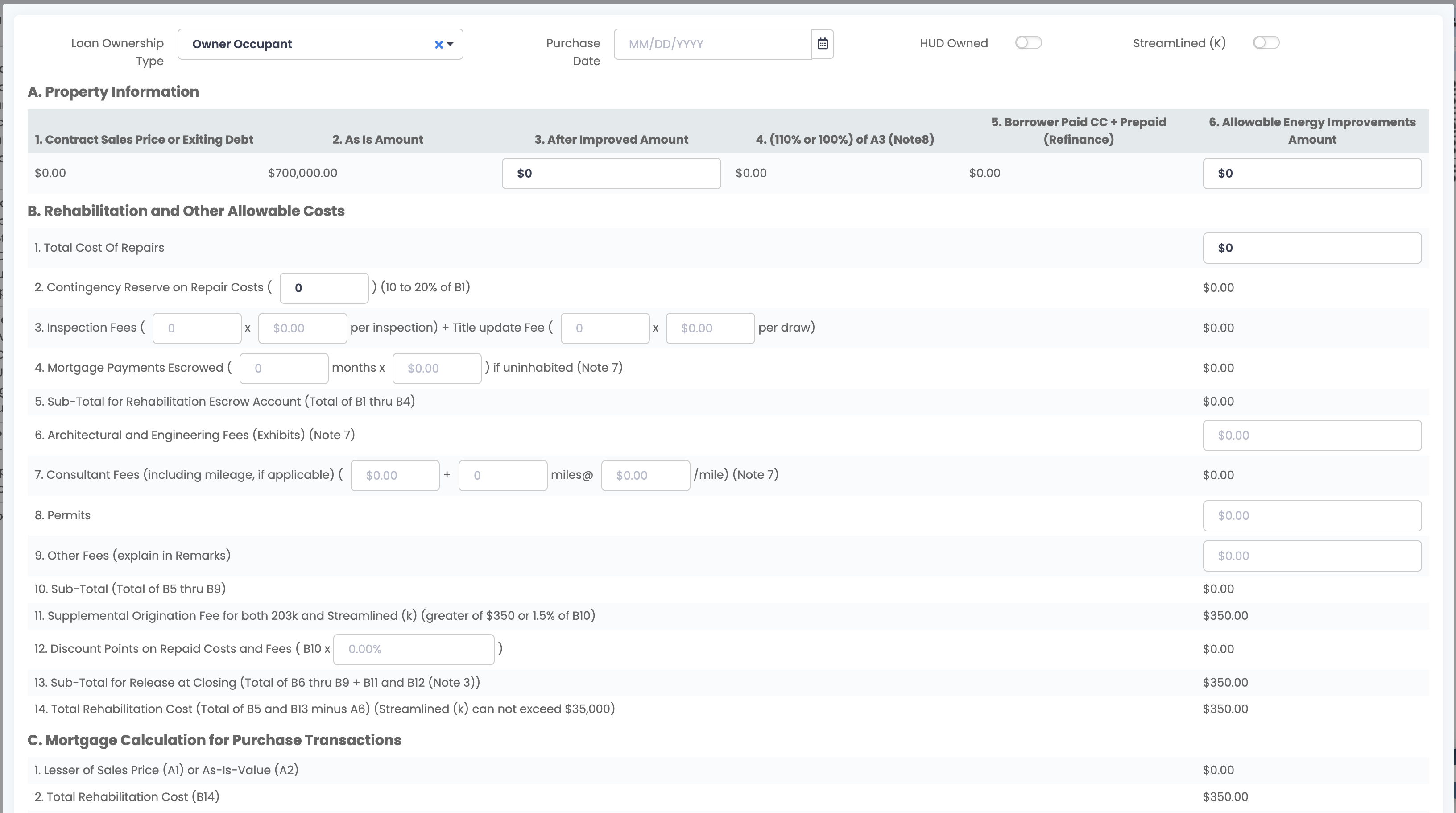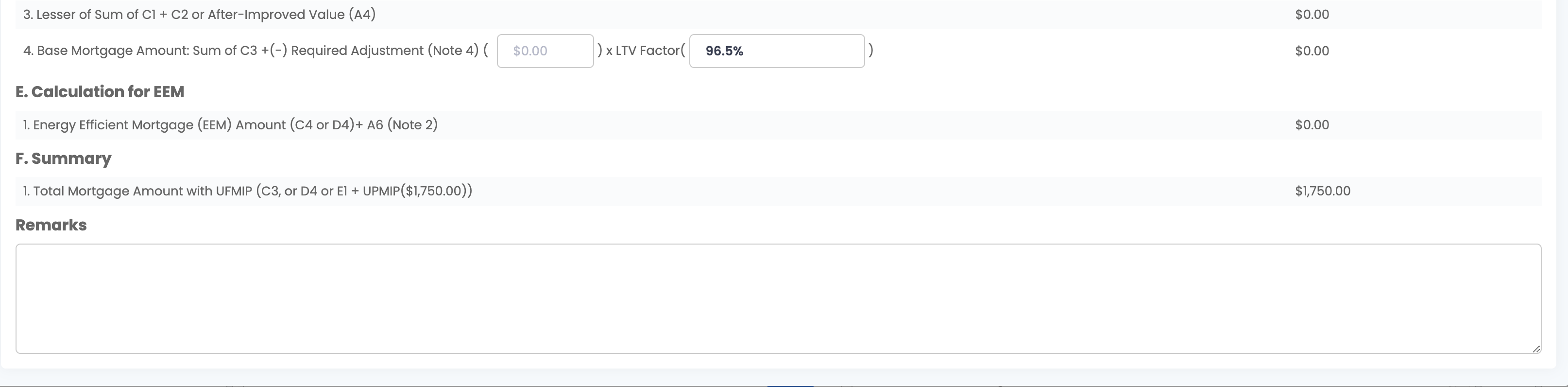Step-by-step guide
NOTE: For refinance please enter the year acquired and the original cost in the Overview > Subject Property section.
1. Login into LendingPad
2. Click on the dashboard or pipeline and locate your FHA loan in question.
3. Go to loan Additional>Government Data>Edit and select the section of act type as 203K/203K251 and click on save changes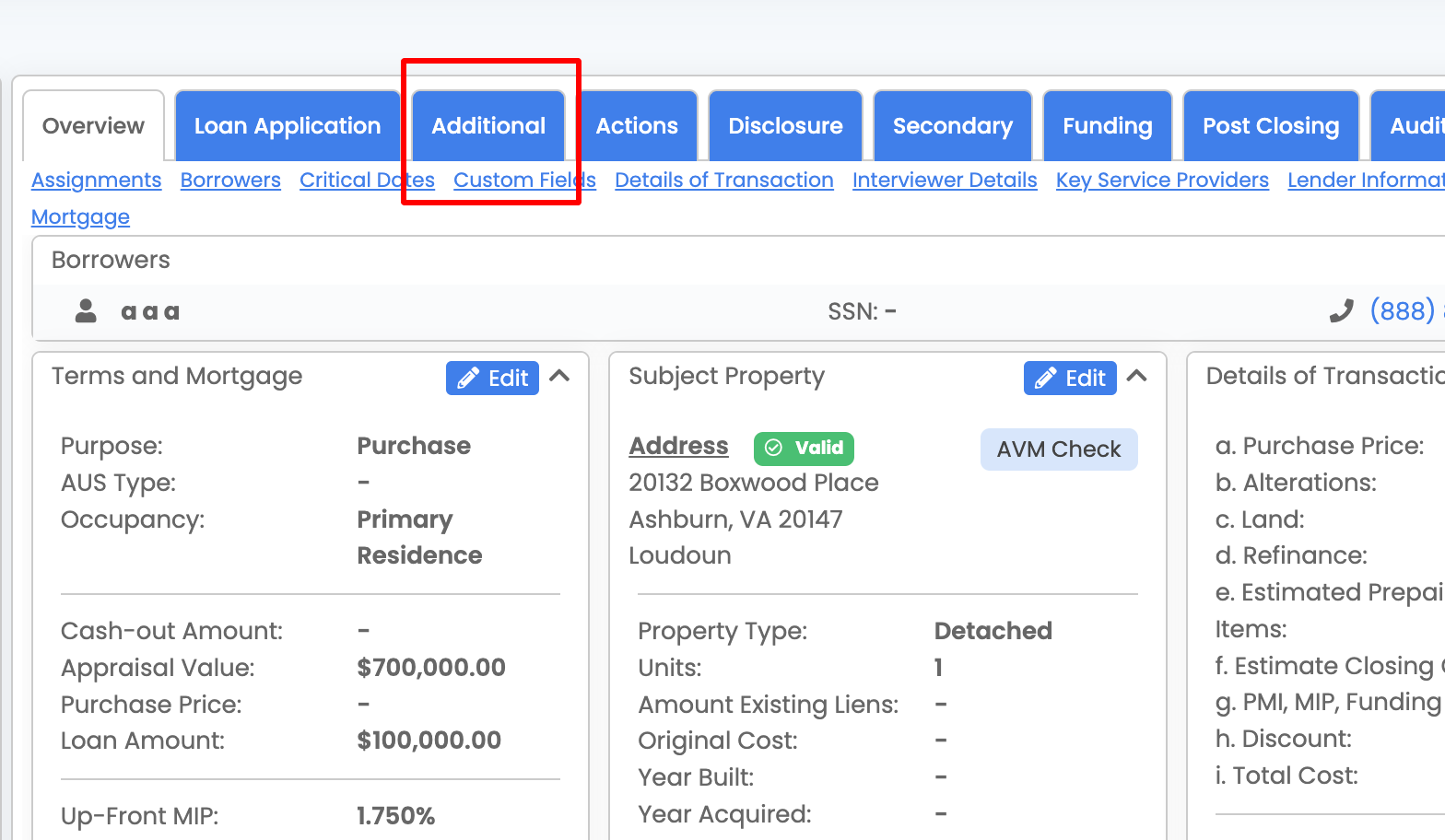
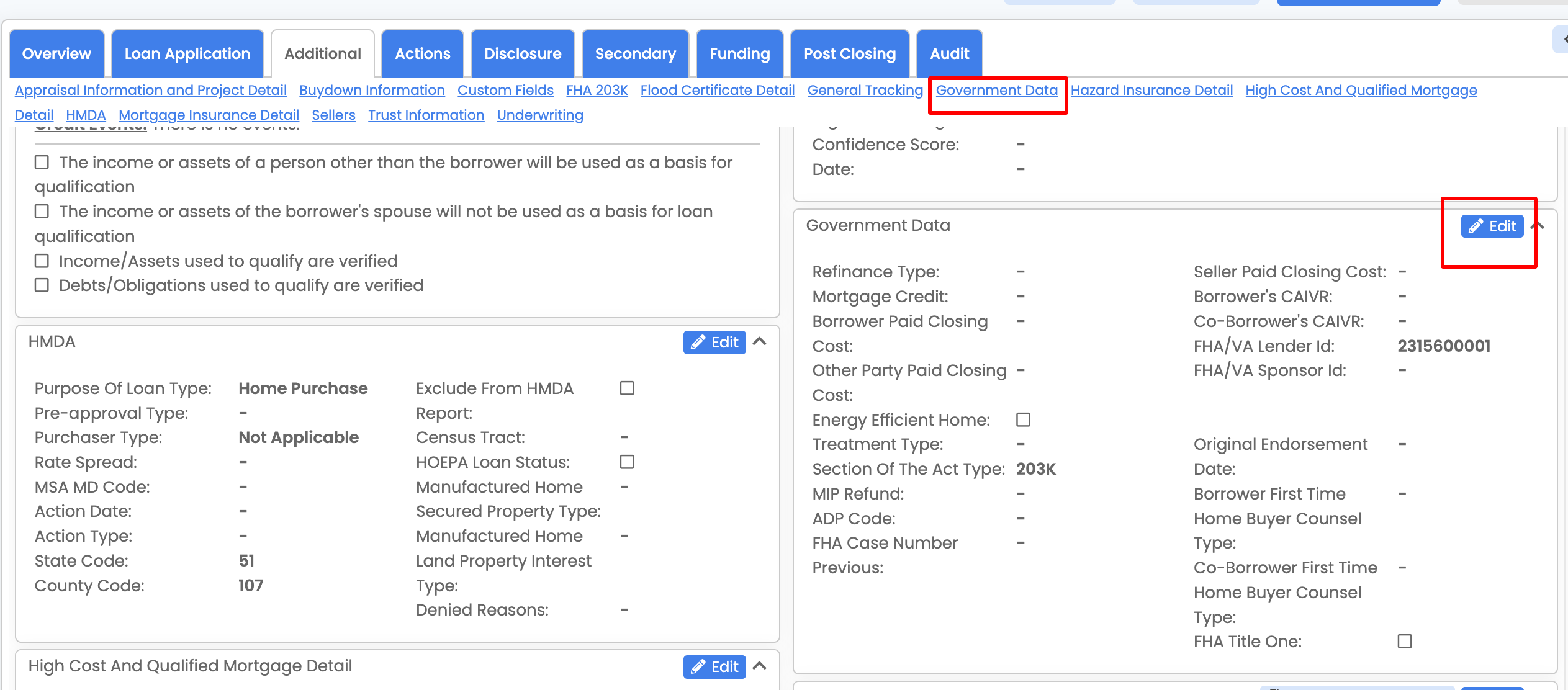
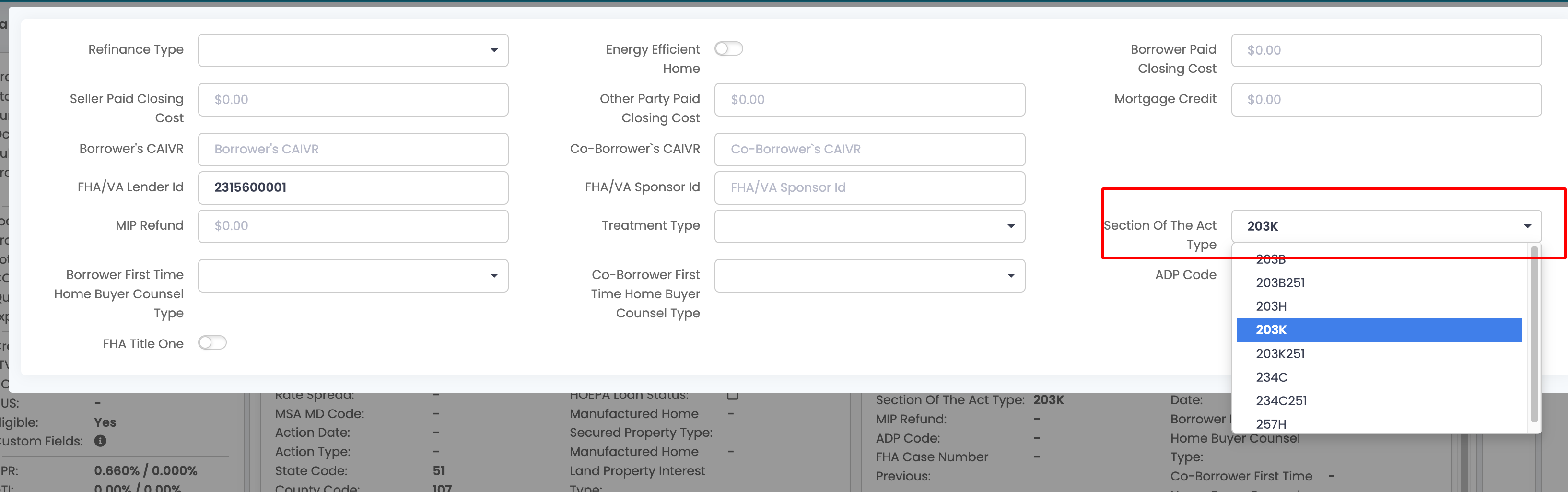
4. After selecting the section of the act type as 203K/203K251, FHA 203K section will appear under the government data section.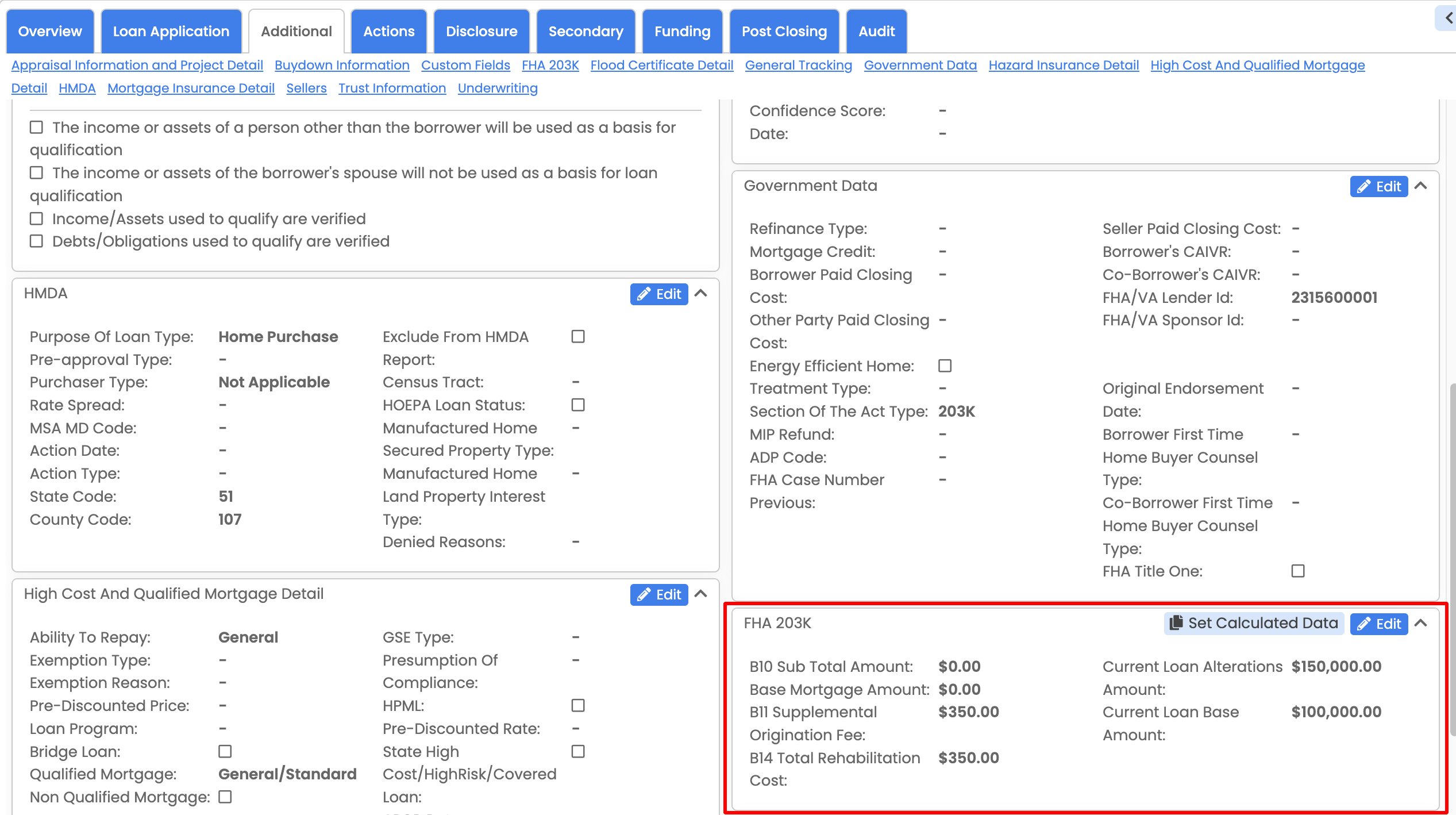
5. Click on the edit button with FHA 203K section and input the required information and click on save changes.
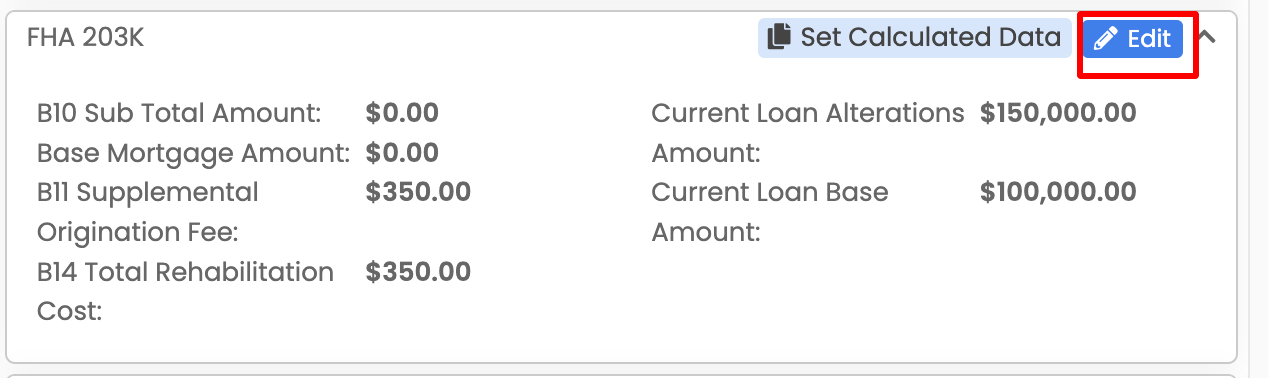
6. Users can update the current loan's data with calculated B10 by clicking on the set calculated data button.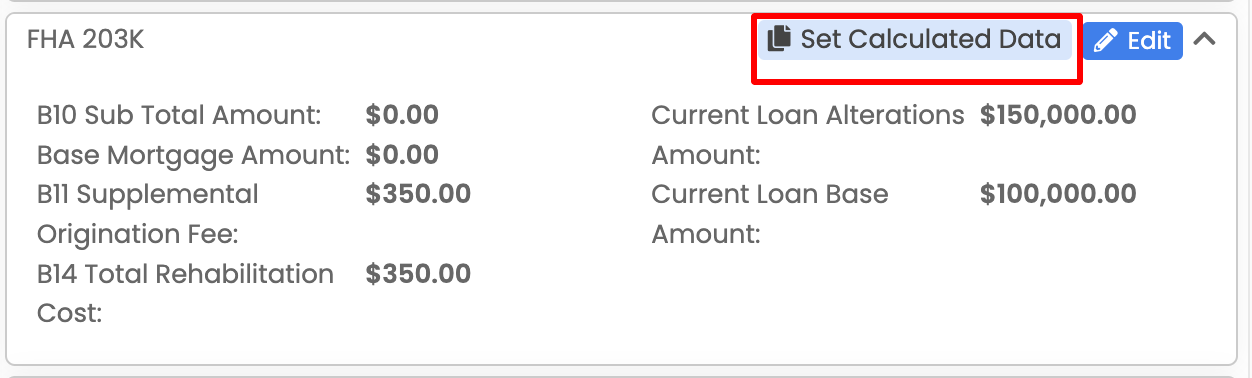
7. After inputting all the required information under the FHA 203K section, users can print the 203K worksheet under Actions>Printforms>Preview>Search 203K > Click on document > Preview button top left.
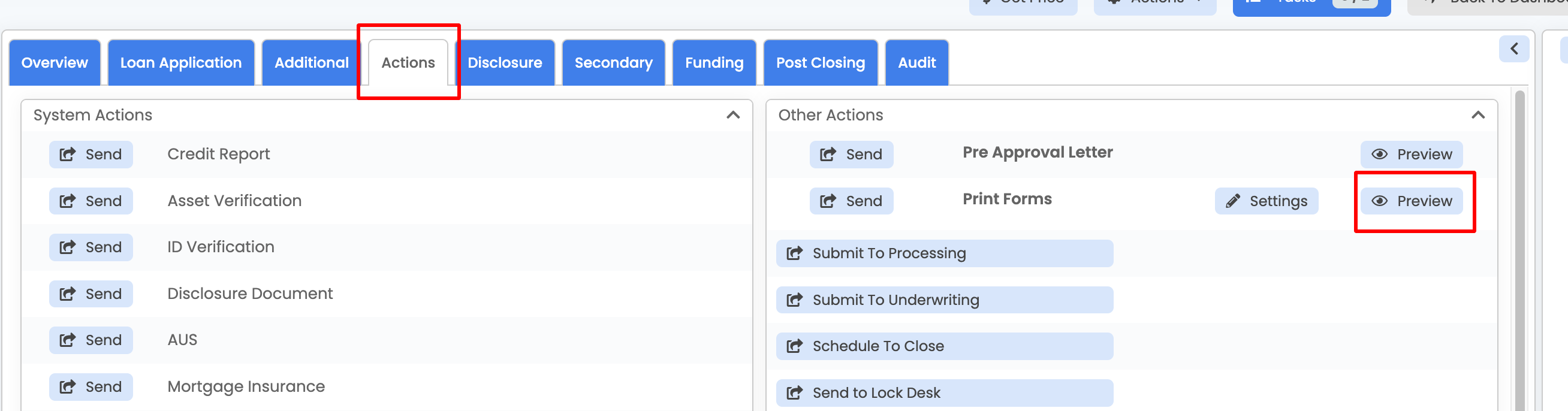
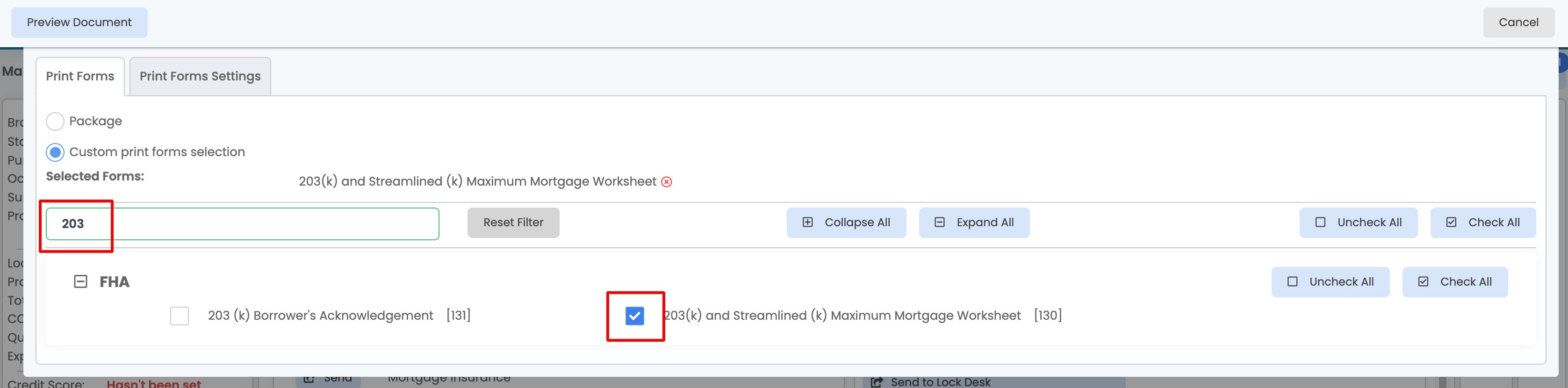
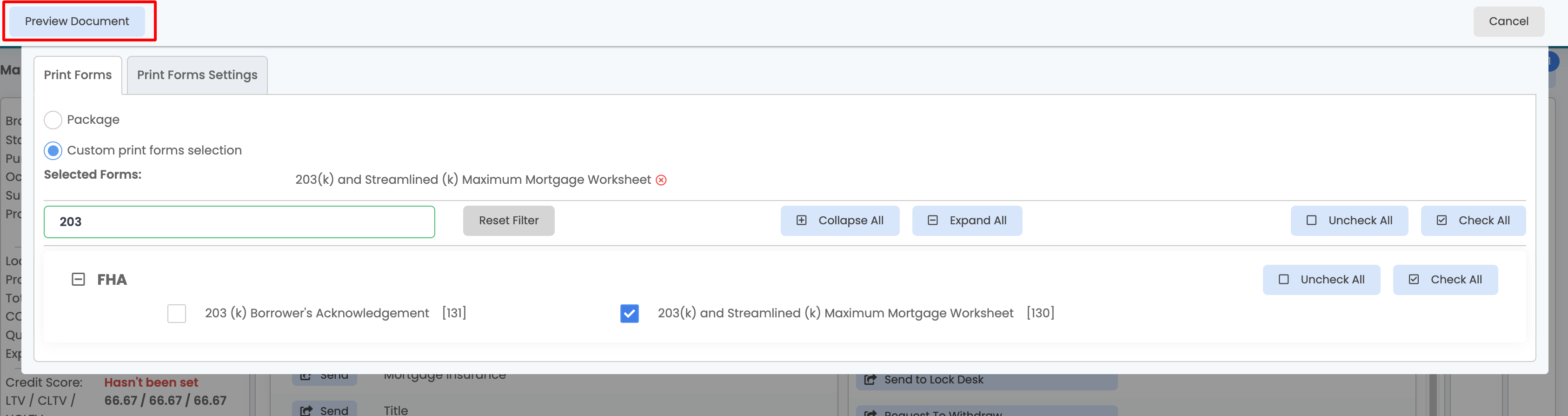
.jpg?height=120&name=LendingPad_nobigdot_ver2%20(6).jpg)