To import a spreadsheet of contacts, click Contacts at the top of LendingPad, then click Import Contacts, then click Download Template.
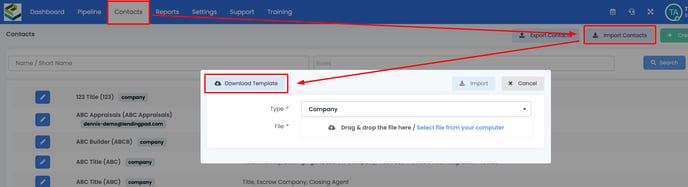
Open the downloaded template. You must use the template provided and use the Available Role Types listed in the 2nd tab at the bottom, exact name, no spaces (e.g. HazardInsurance).
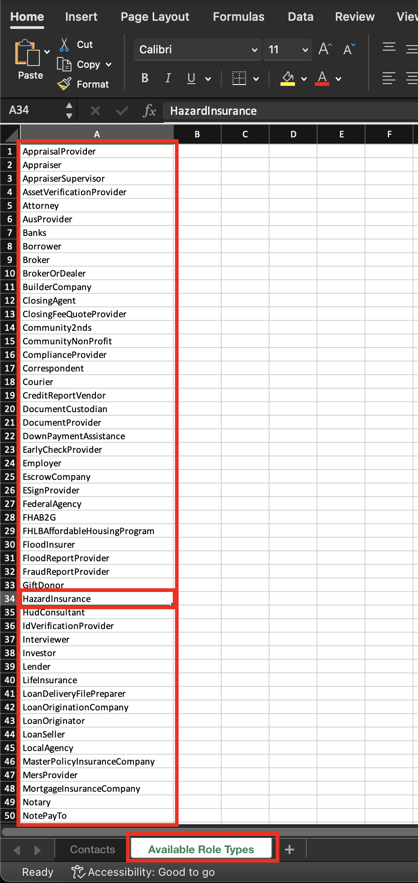
The columns of the Contacts template that are required to contain data for every contact are the following:
Name
Short Name
Roles
Point of Contact
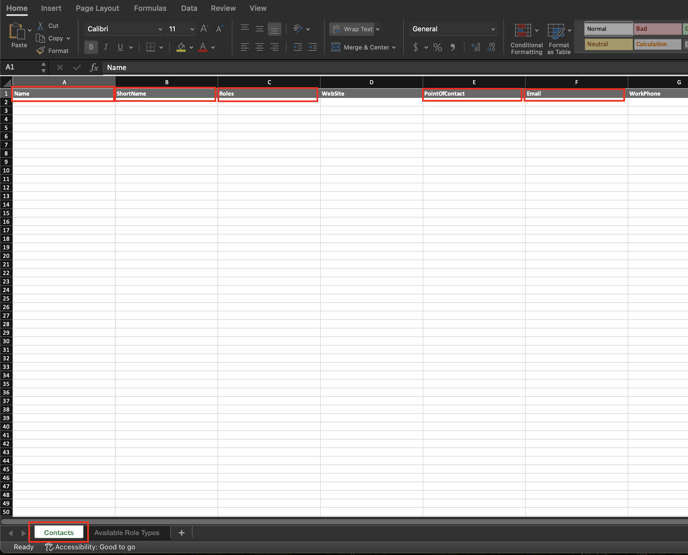
Please NOTE, it is recommended to create and import a test spreadsheet with just a few contacts first, as a test run, to make sure the data is importing correctly. If all looks correct, then you can proceed with the import of the remaining contacts.
.jpg?height=120&name=LendingPad_nobigdot_ver2%20(6).jpg)