Please see below video
Document and Underwriting Condition(s) Linking
Step-by-step guide
1. Log in to LendingPad
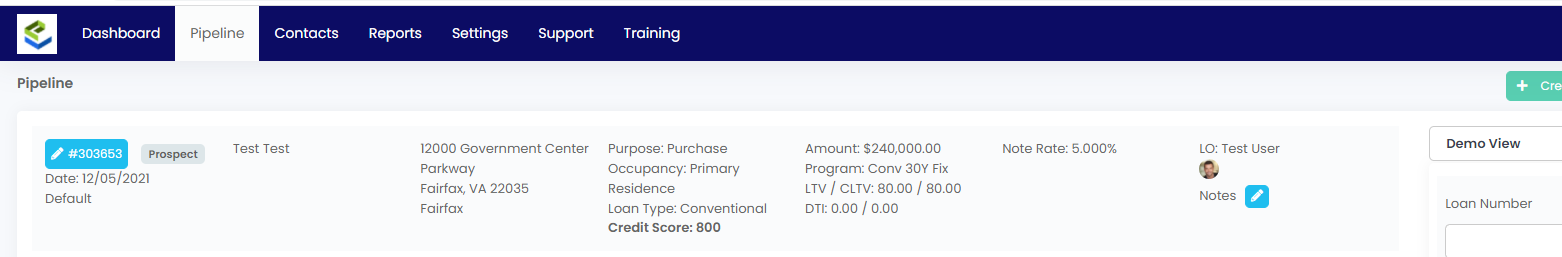
2. Go into the loan
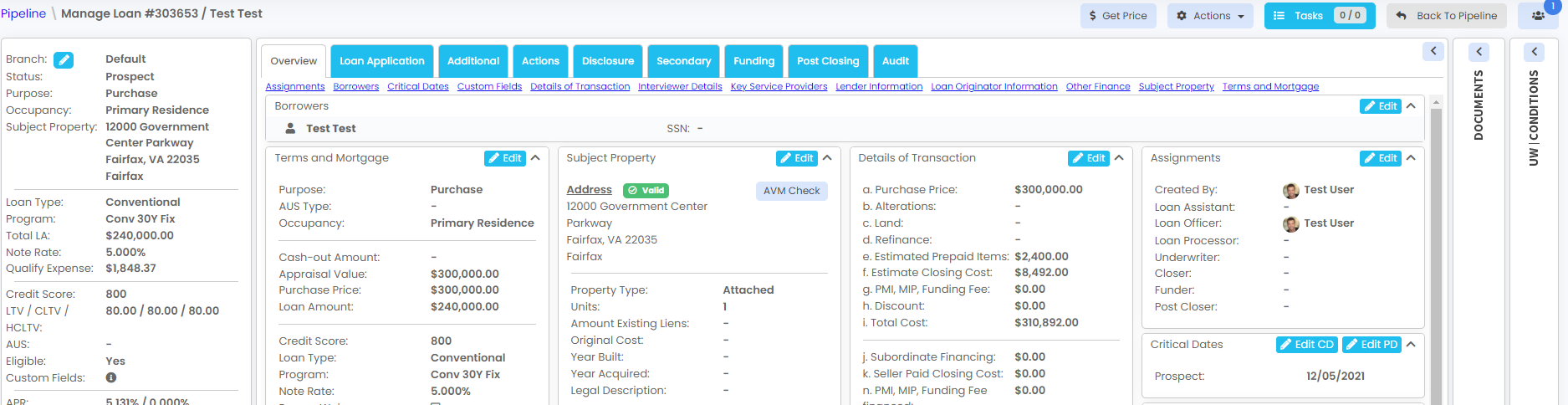
3. Click on "Documents" folder
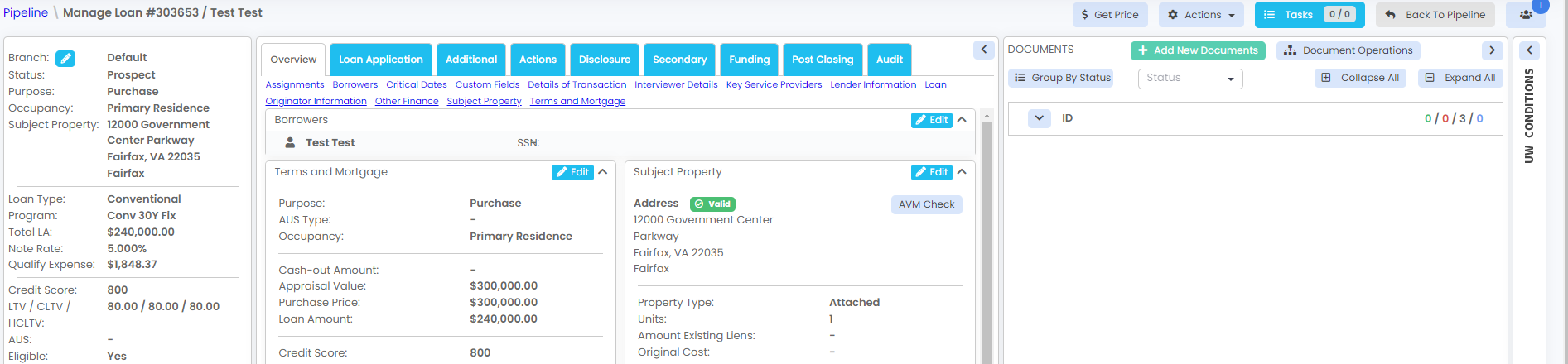
4. Click on "Add New Documents" and upload a document
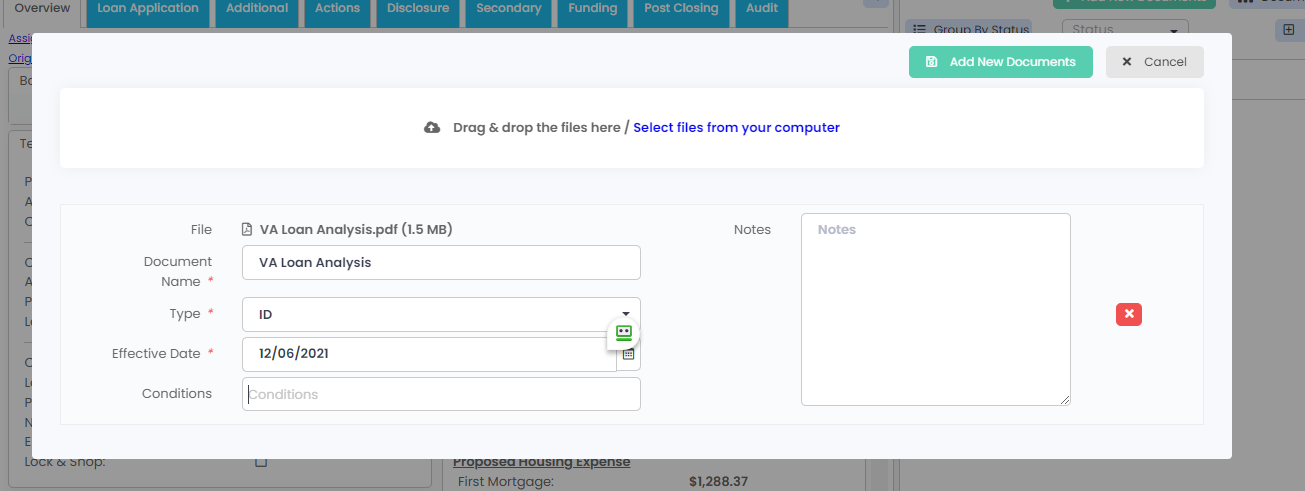
5. Once the document is uploaded, select one or multiple underwriting conditions from the conditions dropdown and click on "Add New Documents"
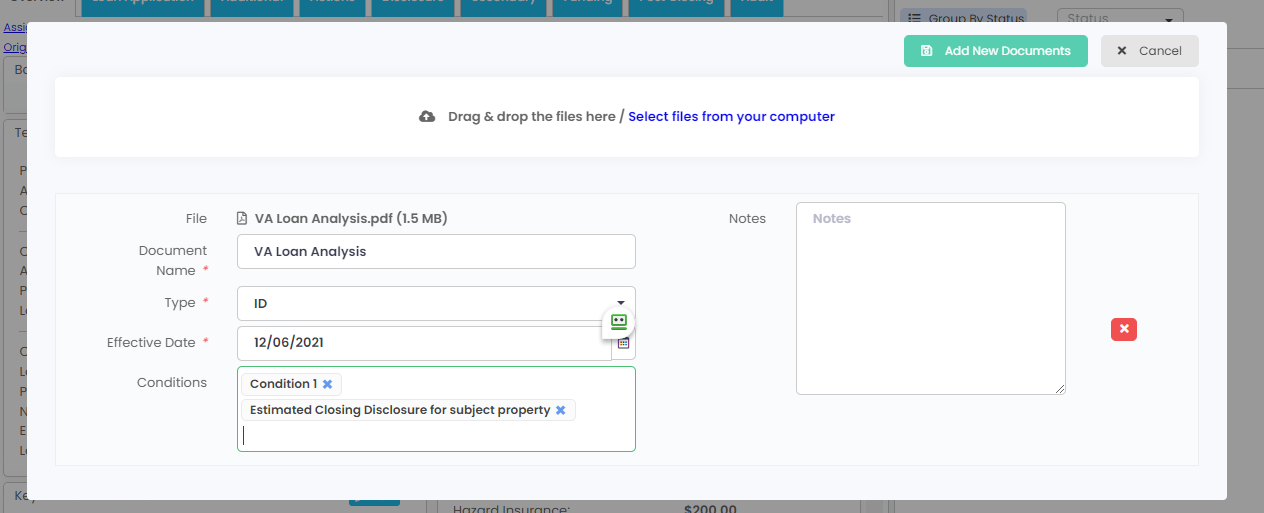
6. Underwriters can view document(s) linked with each condition from "UW / Conditions" panel
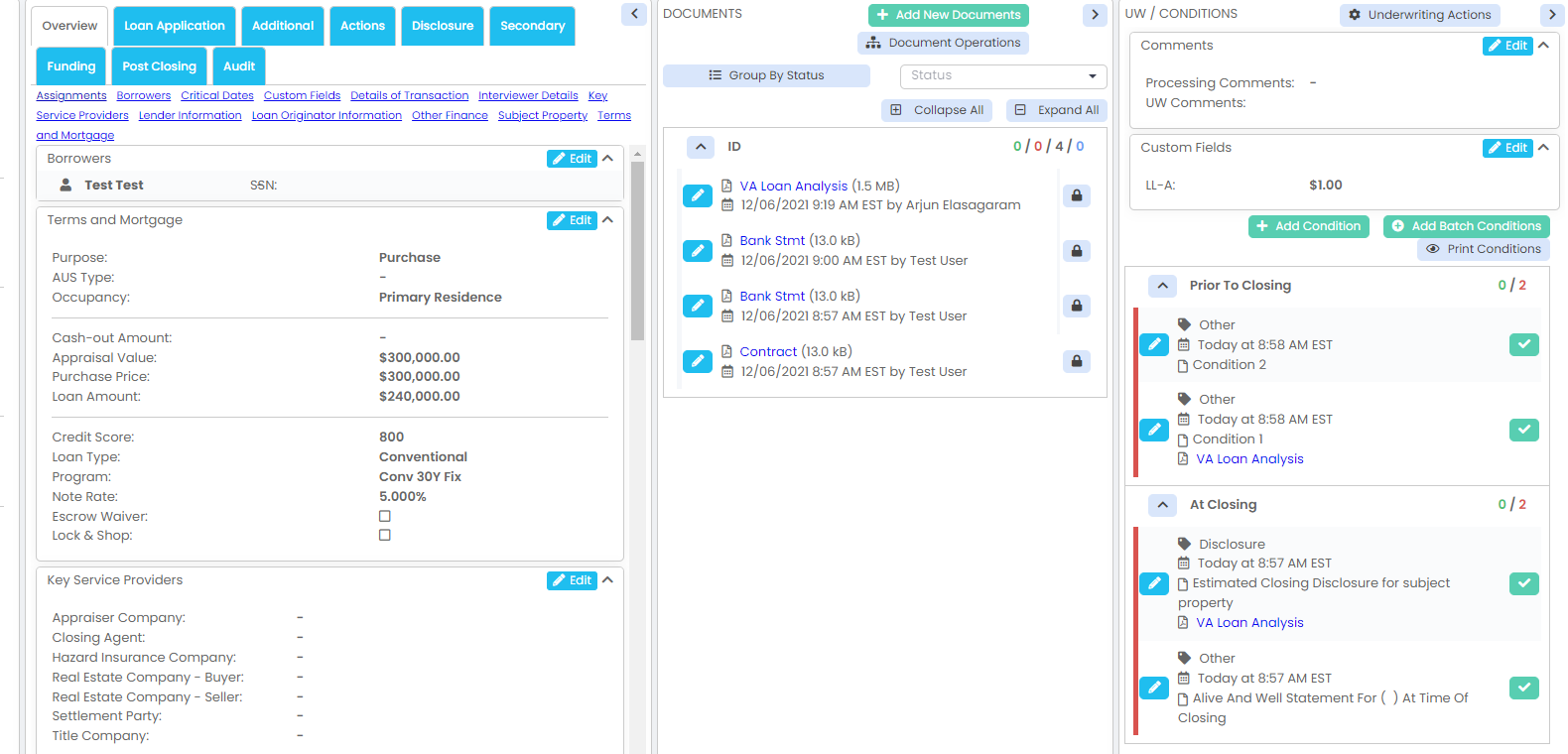
.jpg?height=120&name=LendingPad_nobigdot_ver2%20(6).jpg)