3/26/2022 Update - Fees In/Out and Compensation Paid By (Lender Paid or Borrower Paid) options are added. View an instructional video here.
Please see attached reference guide from OB.
In general, we ask secondary staff to perform functions in OB site, and LO's can handle all of their needs in LendingPad. When secondary staff confirms a lock or make any changes in OB site, please be sure to come back to the Secondary menu to sync data from OB to LP Secondary/Accounting screen.
To initiate a new lock, please ask secondary team to go into OB site, find the corresponding loan record in OB, Close Lock, then ccome back to LP to sync. This will allow LO's to initiate a new lock record with a new OB loan number.
In OB, either "Reject Lock" (which produces a "Denied" status) or "Close Lock" (which produces a "Closed" status), in LendingPad both options will mark loan's lock status "Cancelled" in LP.
When a LO sends a new lock request, a new OB loan number will be produced.
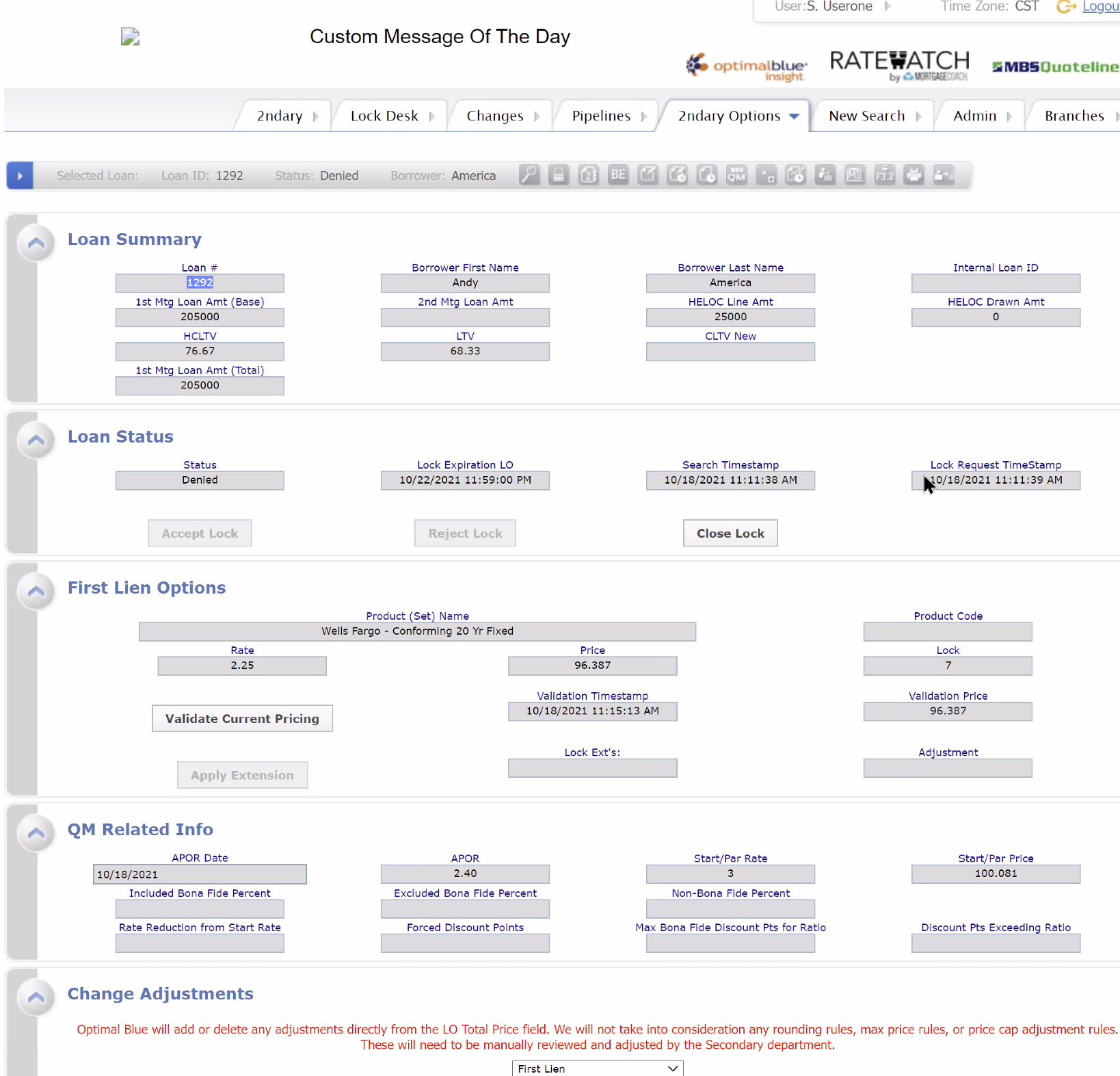
View Pricing on locked loans option
.jpg?height=120&name=LendingPad_nobigdot_ver2%20(6).jpg)