Archived loans are always available. When a loan is archived it simply means the pipeline will not actively search for it if the pipeline status filter is added to users' views.
The System Admin user role can go to Pipeline Settings > Archive
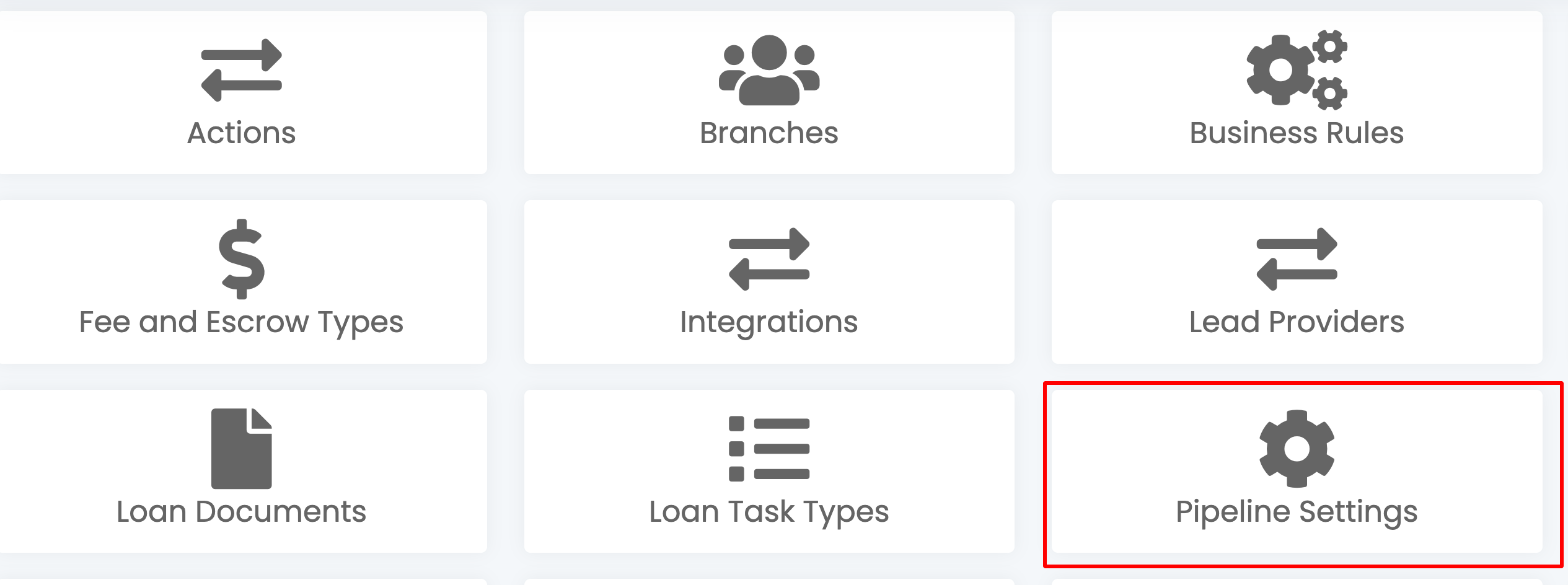
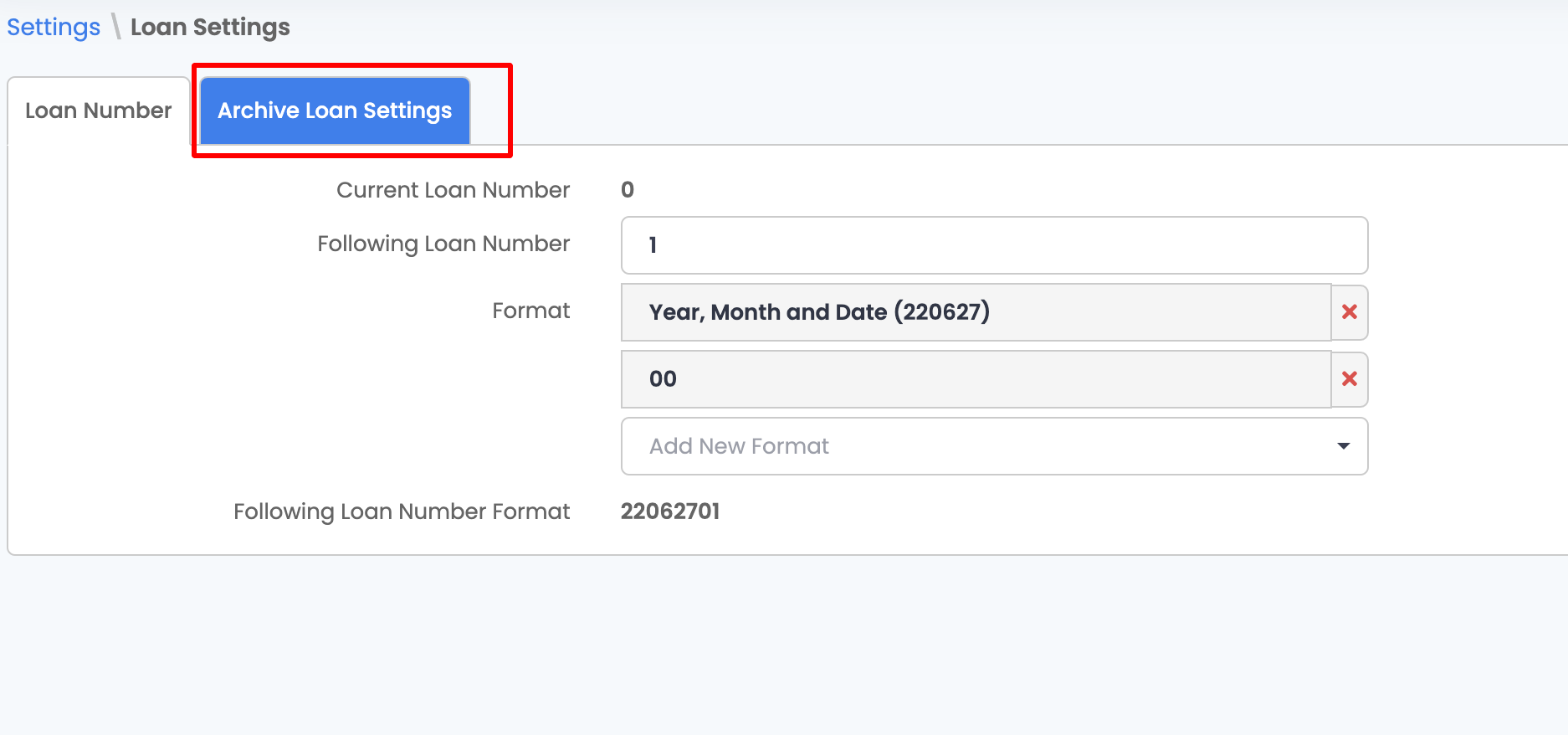
Here system admin can set parameters of statuses to archive after a certain number of days. Once a loan in said status reaches this threshold it will be archived and appear red in the pipeline.
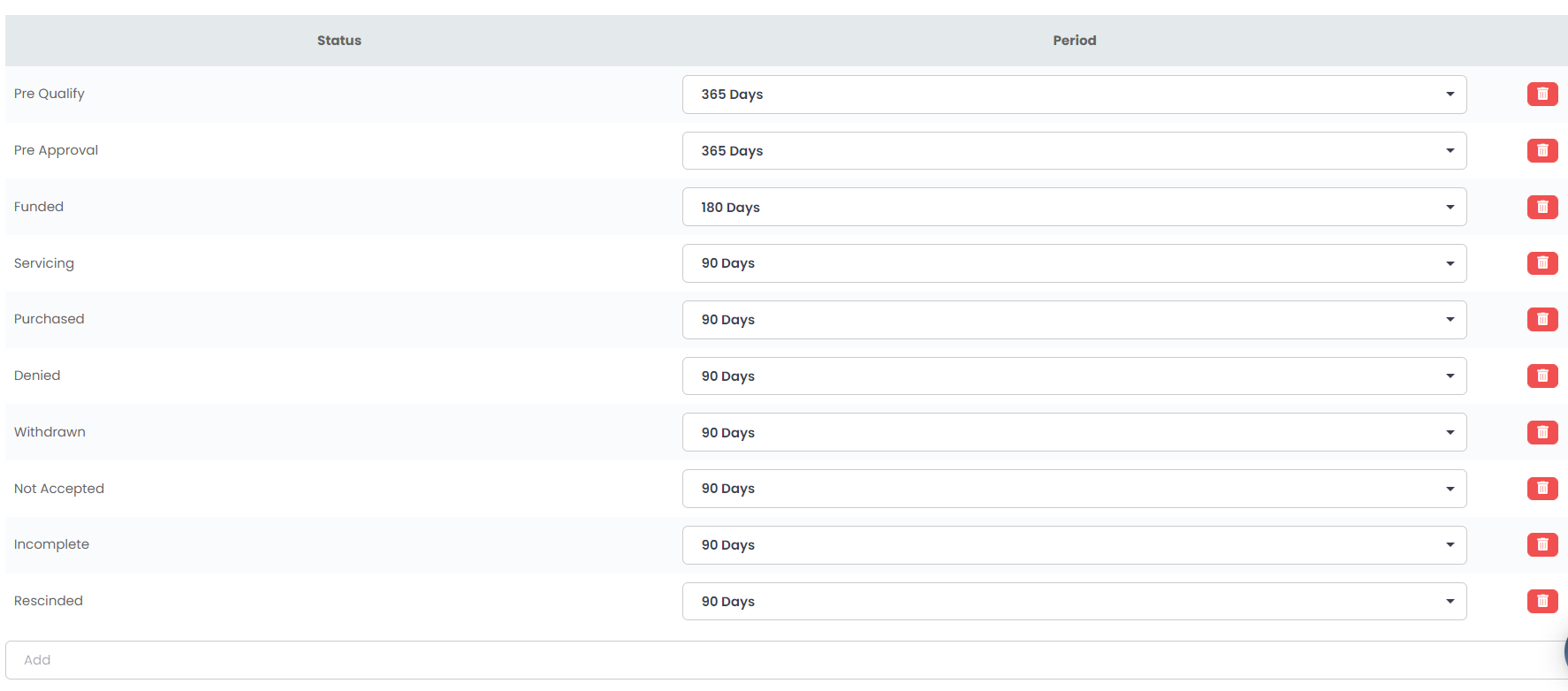
***Archive settings should be retroactive for loans once set in the company level***
*****Users or admins can set filters within the custom views. See the link on how to create custom views. Custom Views.
.jpg?height=120&name=LendingPad_nobigdot_ver2%20(6).jpg)