This Chrome extension will allow users to download a pdf copy of a web search directly into a loan file.
1. Download Chrome Extension and sign in using your usualy username and password.
LendingPad Chrome Extension
2. Visit a website via Chrome browser
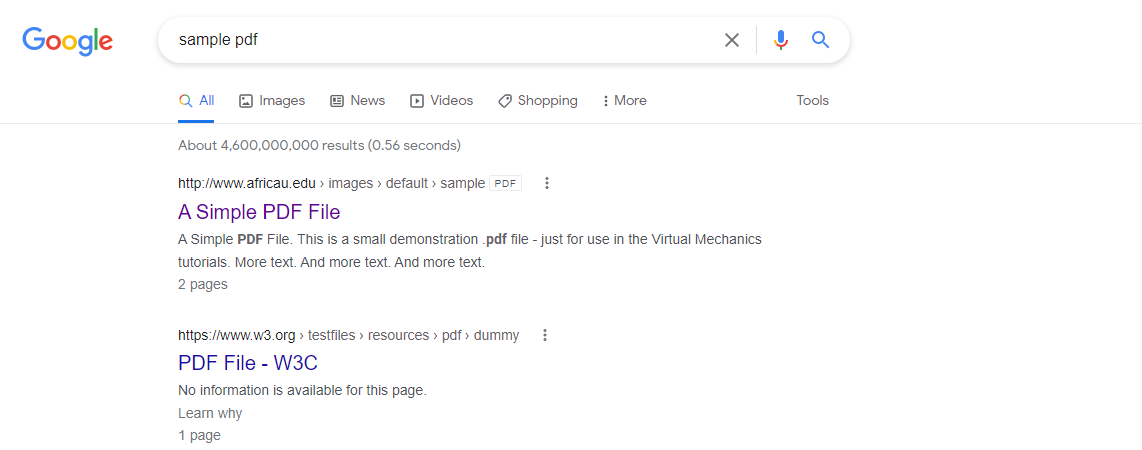
3. Click on link and navigate to desired document to be inserted into a file. Once reached desired page click LendingPad extension icon in top right of browser.
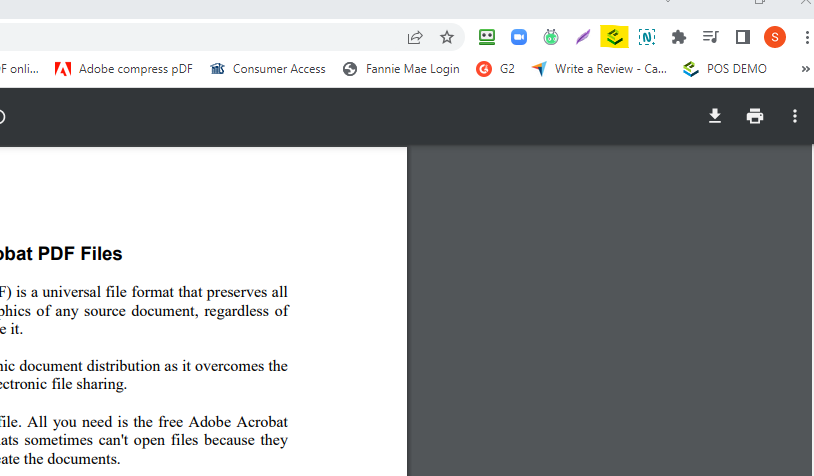
4. From here users can search for loans, rename the document, and upload it to a loan document type directly from Chrome
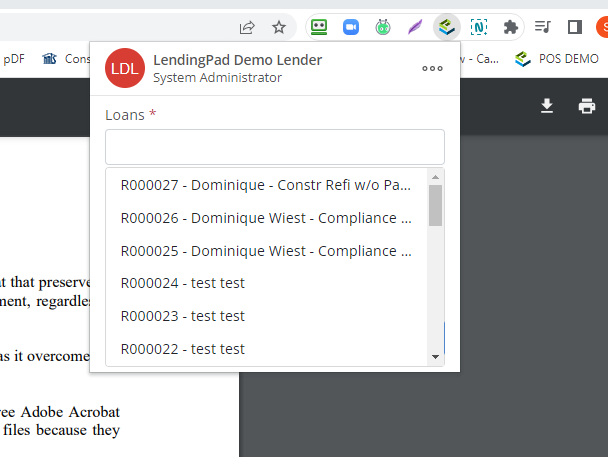

5. Hit send to send document to desired location within LendingPad.
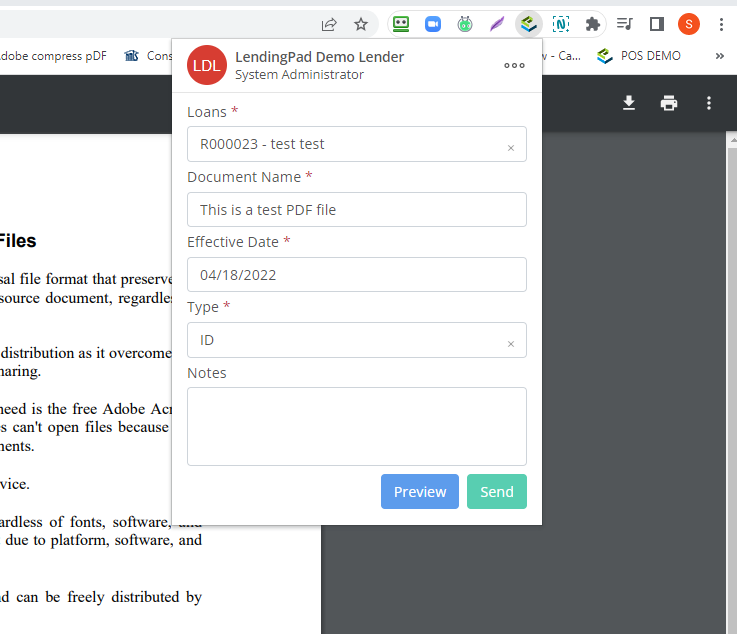
.jpg?height=120&name=LendingPad_nobigdot_ver2%20(6).jpg)