The client would need to log into the Configuration Site of OB.
Select “Entity Selection” Tab > Configuration Reports > Views field should reflect Users. Enter user_index and Entity_ID are the originator ID and channel ID needed in LendingPad’s Actions / Pricing Provider / OB screens.
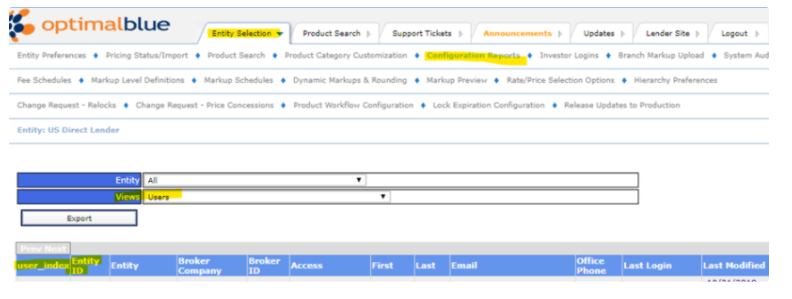
Here is a Guide for OB and LendingPad API Integration
LendingPad OB Configuration Guide
4/14/2024 - View Pricing on locked loans option.
.jpg?height=120&name=LendingPad_nobigdot_ver2%20(6).jpg)