This guide can be given to brokers who are signed up as a TPO user for a wholesaler inside of LendingPad. Before you proceed, refer to this guide for setting up your TPO portal. Wholesale Channel - TPO Broker Setup Guide
Import Fannie Mae 3.2 File
Click on Pipeline, import. Be sure to review all application information prior to exporting a 3.2 file from the broker’s own LOS. Specifically, these fields are required:
-
SSN
-
Date of Birth
-
Phone Number
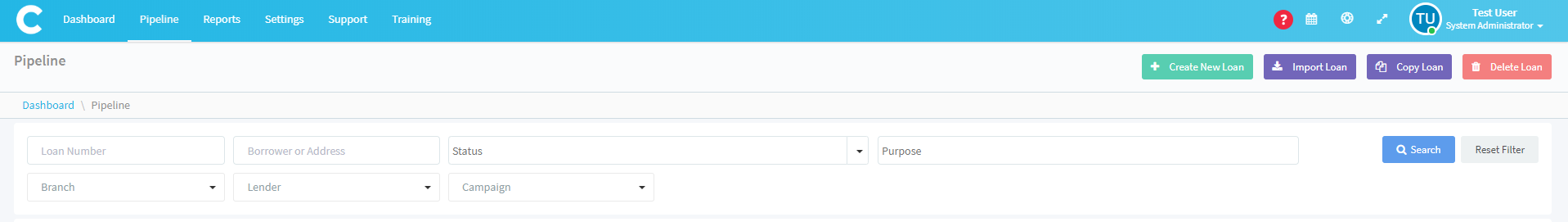
Register a Loan
To register a loan, go to the loan file. Click on Register Loan with Lender. These are required:
-
Assign a Loan Officer
-
Assign a Loan Processor
After registration, a loan file cannot be modified by brokers anymore. For existing LendingPad customers (Broker type), the system will select all documents in the loan file and create a new document of the “Credit package” type with filename “credit-package-loan number - borrower name - current date/time.pdf”.
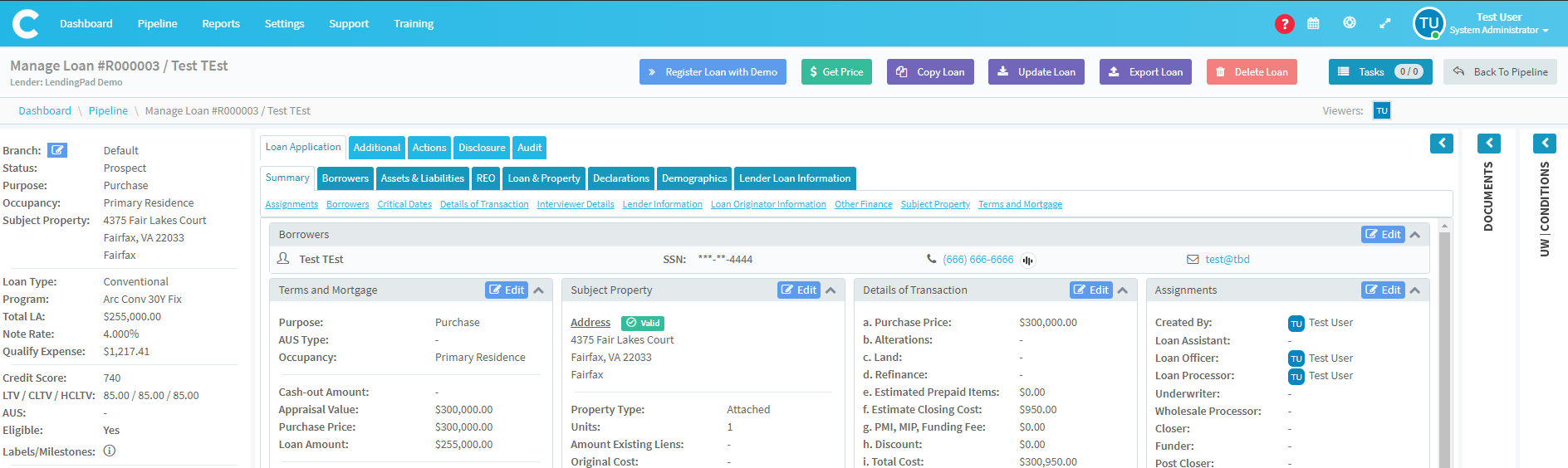
Upload a Document or Condition
-
Click on Document panel, click on Add Documents.
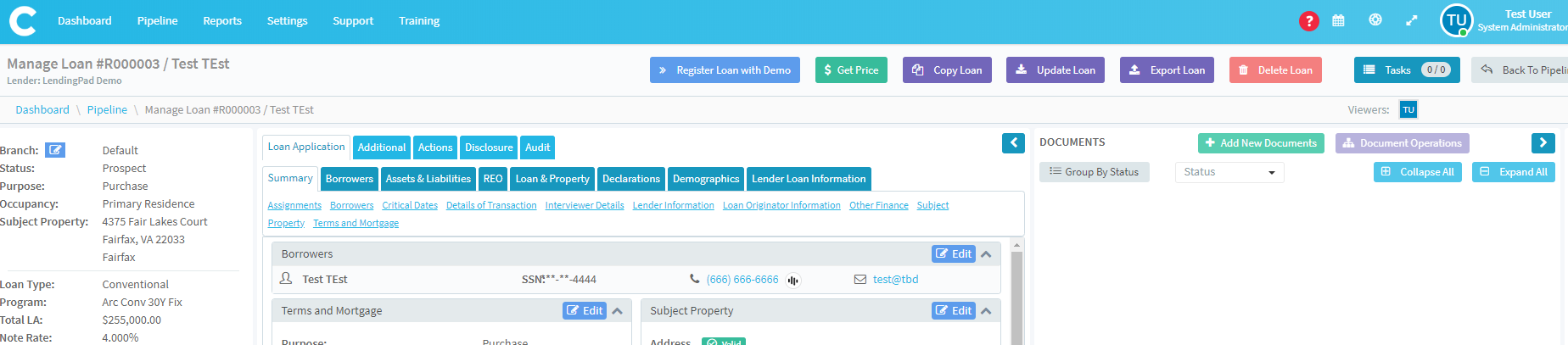
Submit a Loan to Underwriting
Go to the loan file, and Actions tab. “Submit to Lender” button will be available after supporting documents are uploaded.
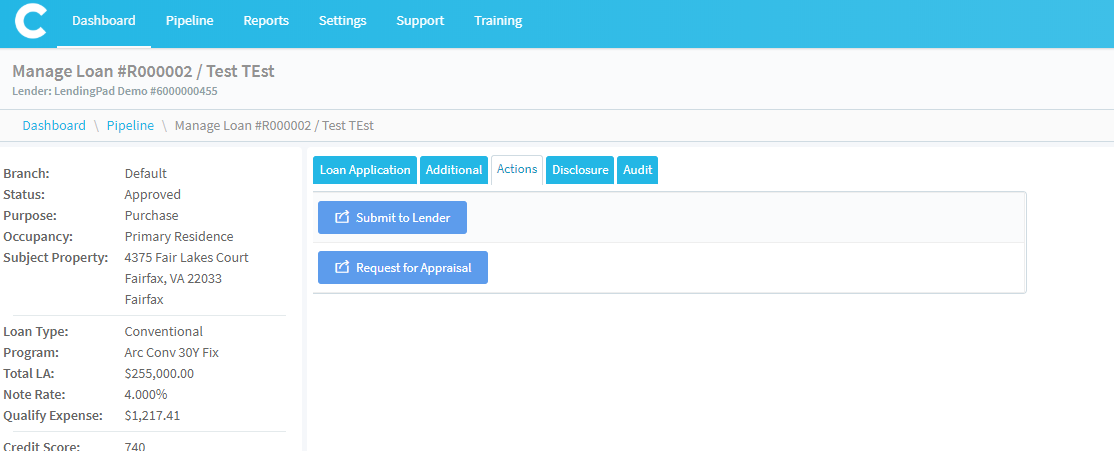
Approvals / Underwriting Decisions Communication
Broker’s LO and LP will receive an email with approval conditions whenever underwriter dispositions a file.
.jpg?height=120&name=LendingPad_nobigdot_ver2%20(6).jpg)